 sun4u
sun4u
Replies to this thread:
More by sun4u
What people are reading
Subscribers
Please log in to subscribe to sun4u's postings.
:: Subscribe
|
|
[VIEWED 1833
TIMES]
|
SAVE! for ease of future access.
|
|
|
|
sun4u

Please log in to subscribe to sun4u's postings.
Posted on 12-25-07 10:21
AM
Reply
[Subscribe]
|
Login in to Rate this Post:
0  ?
? 
|
| |
Ubuntu
(and its variants Kubuntu, Xubuntu and Fluxbuntu) have made Linux more
accessible to the big public, as it has brought both ease of use and
eye-candy as well as security and ease of installing programs.
The
users of Ubuntu have a big range of software to choose and install, but
it's hard to choose what software is the best for your needs.
This
list hopes to help to choose the right software, and here follows what
I think is the best Ubuntu software for designers and developers.
Most of them are available with Synaptic, but anyway the links to their websites are provided.
(Note: I've recently done a new list with more applications. You can find it here:
50 More Ubuntu Apps For Design And Developing)
2D Graphic Design
Xara Xtreme,
(package: xaralx) This is simply the easiest vector graphics drawing
program. You just need to test it and will be using it in minutes, as
it is very intuitive, which is not usual in this kind of applications.
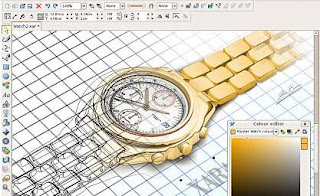
Ktoon, A very easy 2D animation tool specially aimed to draw cartoons.
Synfig,
A professional studio to make 2D animations. Beware that this is
downloadable from Synaptic but has 2 packages: synfig (the application)
and synfigstudio (the graphical interface to use it), so install both.

Skencil,
Apart from Xara Xtreme and the universally known Inkscape, here's
Skencil, another good vector graphics drawing application. It has many
clipart libraries included.

MyPaint,
Although it lacks of layers, it is a simple but superb natural painting
program. It has many interesting artistic brushes, and you can do your
own. The brushes are sensible to pressure (if using a graphic tablet),
speed and random factors, making of it a very "living" and artistic way
to paint.
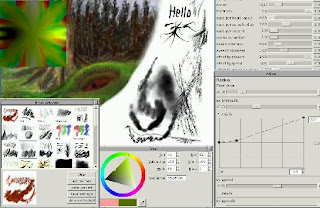
Pixelize, creates mosaics with small photos so all together form a bigger image. A very impressive effect for big posters.

OpenOffice Draw,
(package:openoffice.org-draw) It is part of the OpenOffice suite. It
has many interesting features, but the most remarkable is that you can
export in .swf (flash), which is perfect to share your work online.
Gimpshop,
It's a modification of The Gimp so all the menus, windows, icons, etc.
are changed to match those of Photoshop. And even more, if you compare
Photoshop menus and the ones that Gimshop has, you will see they are
not only similar, but better and more readable. If you find changing
from Photoshop to The Gimp hard, this is your program.
3D Design
PovRay (POV), It's simply the best rendering engine ever.

KPovModeler,
As PovRay is a renderer and also a descriptive programming language,
some people will find easier to use a modeler. KPovModeler eases the
use of PovRay providing a graphical interface.
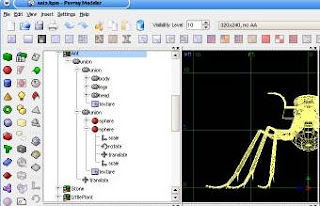
Reppu,
Rendering big or complex scenes in PovRay takes time. Reppu is a
program that can share the task of rendering between many computers
connected to Internet, so it does that faster and better.
Art Of Illusion, If you are looking for a good modeler that is easy to master, Art Of Illusion should be the first option.
K3DSurf,
If you like fractal art and are good with Maths, you should test
K3DSurf. It generates stunning 3D figures from mathematical expressions
that can be rendered in PovRay.

Blender,
Millions of people use Blender to model in many kinds of 3d formats. Of
course, it can deal with 3ds and obj formats. Takes time to master it,
but the effort is rewarded.
Xj3d,
X3D is a language for creating virtual 3D worlds that can be visited
and interacted by people. Xj3D is both a browser for X3D worlds and a
Java library to manipulate it.
System Tools
Conky,
Sometimes a developer (or an advanced PC user) needs to know how much
ram memory, CPU cycles, or bandwidth is the system using. Conky can
measure and display that all, and much more. Even more, it can display
it in your desktop or in a window, and you can customize all so you do
your own conky (see this forum).
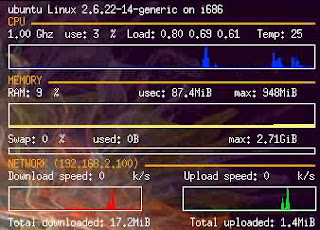
Rox-Filer,
You may need a light and fast file manager that doesn't use too many
resources. Rox-Filer provides bookmarks, easy and fast interface and
thumbnail previews for images.
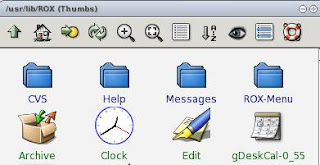
Reconstructor,
Ever wanted to make your own Linux disk? With Reconstructor you can
customize a CD of Ubuntu so you change almost all (the desktop, icons
sets, packages installed, etc) so next time you install you use it to
install your own customized Ubuntu.
Pcman,
A good alternative to other file managers. It has bookmarks, tabs, drag
and drop support, customizable file associations, thumbnails... It is
light and fast. There's two versions, pcmanfm and pcmanx-gtk2 (this one
requires less packages to install).
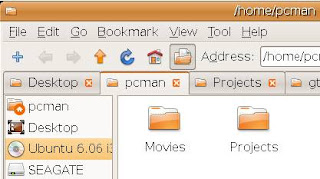
LPROF, A tool to make ICC color profiles for cameras, printers and scanners. It also helps you to calibrate your monitor colors.
GAG,
The easiest and more robust solution to boot different partitions of
your hard drive is GAG. You can use it to dual boot Windows and Linux,
and other OS, or boot different Linux partitions, in one hard drive or
many.
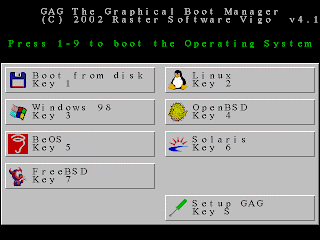
Terminal,
(package: xfce4-terminal) If the system terminal is too ugly for you,
Terminal gives you a more warm interface, for example with a background
image, and bold fonts.
Productivity Tools
Gnome Do,
A tool that learns of your system and when you type the name of an
application, folder, etc. it shows you it in a small window and opens
it. That way you speed up your work.

Specto, It tells you when a website has updated, or you have received an email, or a system process that you want to watch happens.

qOrganizer, Do you need a general organizer? With calendar, reminder, notes, to-do list...? Here it is, and free.

Incollector, Organize all kinds of information and give them tags so you can search between your data easily.

Zim, An organizer that allows to link notes between them, or with files.
Web Design
Kompozer, As a descendant of NVU, it adds many improvements that make it a complete visual editor for web pages.
Amaya,
It started as a HTML and CSS visual editor but now it can be an easy
tool to make any modern web pages visually, supporting many file types.
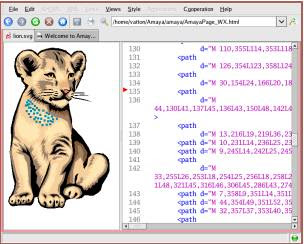
Kazehakase,
Some people want a lighter browser that Firefox. Kazehakase is much
faster and uses very low resources, so it's perfect for old machines
and home servers.
Kruler, A very useful tool to measure anything in the screen.
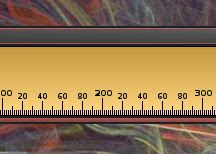
Drupal,
Although it's not a Linux program, it is available as a package with
the name "drupal5" through Synaptic. Drupal is the best CMS out there,
used by thousands of web servers and with lots of modules to add
anything you want to your server.

Xampp,
Was formerly known as Lampp. It installs Apache, MySQL, PHP, and Perl.
That way you can test your web pages in php locally, without having to
upload them to the server.
Image Viewers
ShowImg, It has support for many image formats, a tree view, full-screen view, mini-view and image converter.
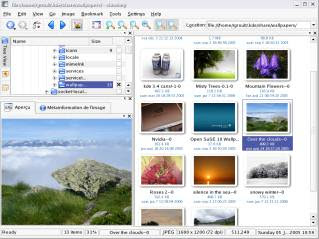
Gpicview, Easy to install and use image viewer that is very fast.
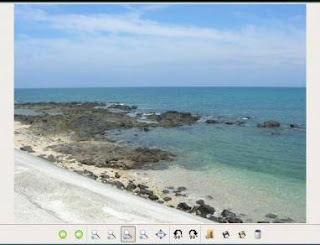
Bluemarine,
A photo cataloger that can display your photos and categorize them in
many ways, with a superb visual appearance, and even a 3D map to locate
your maps in the World.

Xzgv, Ultralight and fast image viewer that is perfect for a quick view of image files.
Audio Tools
Jokosher, Multi-track audio editor with an impressive and easy interface.

Hydrogen, Use it if you want to play drums with your Ubuntu.

Soundconverter, A tool to convert between sound file types.
Soundkonverter, This is the KDE version of Soundconverter.
Programming Tools
Bluefish,
It suits the needs of those who look for a fast editor that doesn't use
too much resources and has multi-language support, syntax highlight,
etc.

Gobby,
Suppose you want to work together with other developers. Gobby allows
you to code and write at the same time in a multiuser text editor with
chat, so you all can program together as if you were in the same room.
The communications are also encrypted and secure.
Netbeans, The best recommendation to use to program in Java.

Geany, A lightweight programming editor with a clean and very few requirements.
Gambas,
(package: gambas2-ide) Gambas is an IDE for a language very similar to
Microsoft's Visual Basic. So it allows you to program in Basic with a
visual interface.
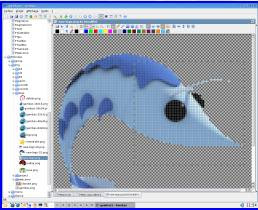
Scite, It's a programmers editor that support many language and can be customized in almost everything of it's behavior and colors.
Cream, Many people in Linux use Vim to edit files. Cream makes easier for the beginner to use Vim, as it is an improved Vim.
|
| |
|
|
|
|
sun4u

Please log in to subscribe to sun4u's postings.
Posted on 12-25-07 10:33
AM
Reply
[Subscribe]
|
Login in to Rate this Post:
0  ?
? 
|
| |
Audio/Video1.K3BK3B
is KDE’s cd burning application and it has nearly every feature you’d
want. It has an interface similar to Nero and its capabilities are on
par with Nero. I use this application for all my burning needs. It is a
standard program and should be in all major distributions’ package
managers. 2.AudacityAudacity
is an audio editing software that lets you edit audio tracks quickly
and easily and gives you a nice selection of default effects to modify
your tracks. This is an excellent program for beginners that need to
edit some audio for a home movie. It is also excellent for bands with
low budgets to get some experience mixing and mastering their own
tracks, I’ve heard some excellent sounding cds come as a result of
Audacity. 3. AmarokAmarok
is an advanced media player for KDE. It features playlists, an
equalizer, iPod support, video support, the Magnatune music store,
album art, Wikipedia information for the selected band, Lyrics, a file
browser to open tracks not yet in your library, last.fm support, custom
themes, and alot more. Amarok is a full-featured product and can stand
toe to toe with Windows Media Player. 4. DeVeDeDeVeDe
is a DVD ripping application with one of the simplest interfaces I’ve
ever seen. You can burn it to disc, to an iso, or convert your video
files to MPEG files. Quick and easy way to rip DVDs. File Sharing5.DelugeDeluge
has become my default torrent application. It has a simple interface
but respectable options under the hood including encryption, plugins,
and torrent creation. The protocol implementation in Deluge is
impressive and transfer speeds are fast. Azureus is a good client, it
has nice features and a well-designed interface but it is a memory hog.
Deluge is the best Linux torrent client I’ve found and runs much faster
and consumes far less resources than Azureus. 6.TriblerAn
interesting combination of file sharing and social networking. It
exists as a network of people who share their torrents and files and
you can search for torrents right in the client. It’s basically taking
web trackers out of the equation and creating a decentralized tracker.
Features are a bit lacking and its still fairly buggy but its an
interesting concept and could work if the app is nurtured well. VoIP7.mumblemumble
and murmur are open source alternatives to Teamspeak and Ventrilo.
mumble is the client and murmur is the server. The interface is simple
and intuitive, user management is handled in the client as of the
latest svn release, and the sound quality is fantastic. The major
kicker for this one is its efficient use of bandwidth. mumble uses
significantly less RAM and bandwidth than either Teamspeak or Ventrilo.
It is built on QT4 so you’ll need to get those extra libraries. This
program could quite conceivably dethrone the big boys in their gaming
VoIP dominance. mumble is available for both Linux and Windows so no
matter which OS you game on, you can communicate with the rest of your
friends. Graphics8.GIMPThe
venerable GIMP has been around for a long time and has evolved into a
serious competitor to Photoshop. I personally prefer to work in GIMP
rather than Photoshop as most of the functions that I do alot are more
easily accessible and the Script-Fu scripting language makes for easy
creations of additional plugins. The interface can be a nuisance for
some but once you get used to it, it’s hard to go back to Photoshop.
Available for Linux and Windows. 9.BlenderBlender
is a 3d modeling program in the vein of 3D Studio Max and Maya but with
a unique interface which is daunting at first glance but very intuitive
and easy to use once you get the hang of it. Many game designers that
have worked with commercial programs for years prefer Blender’s
interface and the output is of the same quality as any of those
expensive commercial offerings. Blender is a masterpeice of open source
enginuity and really shines in its field. Available for Linux and
Windows. 10.InkscapeInkscape
is an open source illustration app that rivals Adobe Illustrator in
terms of both functionality and features. Some of the best freelance
vector artists on the net use Inkscape and their work is amazing. 11.Xara LXXara
is another vector illustration program that some would say is even
better than Inkscape. For most people, either will do but the hardcore
vector artists have made their choice over either Inkscape or Xara. If
you’re looking for an open source vector graphics program, you should
try both to see which fits your needs better. 12.ScribusYet
another illustration oriented application focusing on page layout. Many
people swear by this app and for good reason. Its slough of features
such as CMYK color make this a valid alternative for anyone, not only
people who can’t afford Acrobat Pro. Games13.Alien Arena 2007AA2k7
is a first person deathmatch shooter based off the Quake 2 derivative
CRX engine. CRX is an advanced engine rivaling the Q3 and UT2.5
engines. It is set in a Sci-Fi world of Martians and Humans battling it
out for control of the galaxy. AA2k7 features some of the fastest, most
brutal deathmatch action ever created. It sports a large community of
battle-hungry fraggers ready to take you down anytime. Tournaments and
clan matches happen fairly often (Martian Mayhem Tournament is every
Sunday at 6 PM EDT) but more clans are wanted. This community uses
mumble for their in-game voice chat solution. This game is available
for both Linux and Windows. 14.NexuizNexuiz
is another deathmatch brawl but it stems from the Darkplaces engine, a
Quake 1 derivative engine that features many of the same eye candy as
more advanced engines. The developers have done a good job making the
Q1 engine look so good and the game play so well. Gameplay is
reminiscent of Quake 2 and the weapon selection is decent. The Nex
community is also very skilled and very active. 15.WarsowWarsow
is a Quake 2 derivative but feels more like Quake 3. It sports cell
shaded graphics, trick jumping, and lots of steady action on the
servers. Gameplay is deathmatch speed and features nice weapons
balance. This game is a member of the Esports Reality Gaming League and
has received lots of attention from serious gamers. Most of the players
are based in Europe and for Americans, it can be rather challenging to
find suitable servers sometimes. 16.NeverballNeverball
is an open source Super Monkey Ball clone that will keep your attention
for weeks. It takes a steady hand to maneuver your ball through the
various levels and once you get to the harder levels, you’ll be
gritting your teeth and sweating with suspense. There are some insanely
difficult levels for Neverball called Mehdi’s levels that I cant even
begin to get through but there are some raging fanatics out there that
do speed runs through them! Neverball is pure fun and should accompany
anyone’s game collection. 17.NeverputtNeverball’s
companion game, that concentrates on that oldest of family traditions,
mini golf. It is simply a mini golf game set in the Neverball engine
with some very fun and very challenging holes. This one is a great one
for Dad if he’s a golfer and likewise should be a part of anyone’s
gaming collection. 18.Unreal Tournament 2004That’s
right folks, Linux DOES have commercial game support! UT2k4 is one of
the largest multiplayer games in existence and for good reason. Its
fast deathmatch is classic and it sports lots of other very fun game
modes. I won’t go into much detail about this one since it is such a
big game and obviously well known. You can pick this sucker up on
Amazon for less than $15 and comes with a Linux binary installer. 19.Quake 3 ArenaAnother
quality commercial game available for Linux that everyone knows. Q3A is
arguably the best deathmatch game ever created. It set the standard for
future deathmatch games and remains one of the most popular FPS games
on the Internet. Whether it be an online game with a bunch of
strangers, a clan party with your best buds, or arch rivals in a
competition, Q3A is a timeless classic that will be played for years to
come. You can pick this up for $10 if you look hard enough. 20.CedegaCedega
is a fairly controversial application in the Linux community. It’s
based off the open source Wine but charges a $5 monthly fee. While some
think this is unfair to the Wine developers, Cedega contributes alot of
code to their product and its not just a frontend. This is known to run
many Windows games including Counterstrike, World of Warcraft, and
Madden 07 along with hundreds of other games that I wont list here.
Lots of gamers don’t realize that they have this option or are
reluctant to pay the price but I assure you its worth it. For hardcore
gamers, this is a great tool to have as it plays those Windows games
better than Windows does much of the time because it doesn’t quite have
support for some of the fancier things that DirectX can do so you get
better framerates as a result. I know this is only 20 apps and
there are many more out there just waiting to work for you. Share your
favorite Linux/OSS applications! if you are interested check some more lists of linux games: Top Ubuntu Linux Games
|
| |
Please Log in! to be able to reply! If you don't have a login, please register here.
YOU CAN ALSO

IN ORDER TO POST!
Within last 30 days
| Recommended Popular Threads |
Controvertial Threads |
| TPS Re-registration case still pending .. |
| nrn citizenship |
| ढ्याउ गर्दा दसैँको खसी गनाउच |
| अमेरिकामा बस्ने प्राय जस्तो नेपालीहरु सबै मध्यम बर्गीय अथवा माथि (higher than middle class) |
| कल्लाई मुर्ख भन्या ? |
| Morning dharahara |
| Travelling to Nepal - TPS AP- PASSPORT |
| मन भित्र को पत्रै पत्र! |
| Guess how many vaccines a one year old baby is given |
| Elderly parents travelling to US (any suggestions besides Special Assistance)? |
| जाडो, बा र म…… |
| Susta Susta Degree Maile REMIXED version |
| 1974 AD Pinjadako Suga Remixed |
|
|
NOTE: The opinions
here represent the opinions of the individual posters, and not of Sajha.com.
It is not possible for sajha.com to monitor all the postings, since sajha.com merely seeks to provide a cyber location for discussing ideas and concerns related to Nepal and the Nepalis. Please send an email to admin@sajha.com using a valid email address
if you want any posting to be considered for deletion. Your request will be
handled on a one to one basis. Sajha.com is a service please don't abuse it.
- Thanks.
|
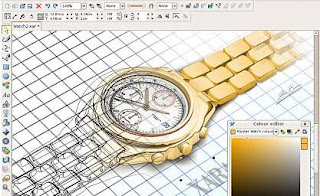


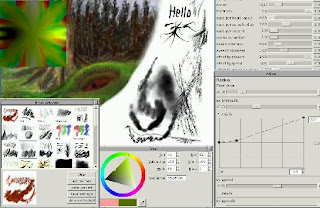
![]()

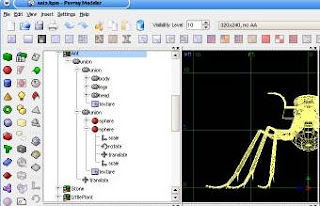

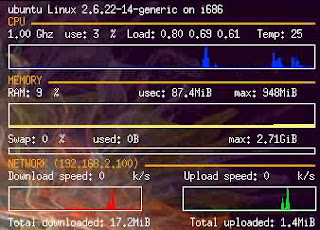
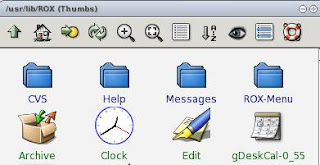
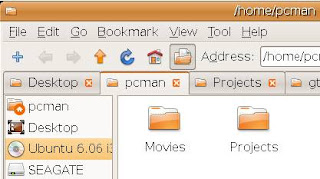
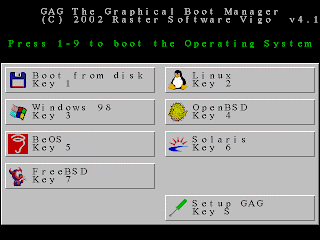




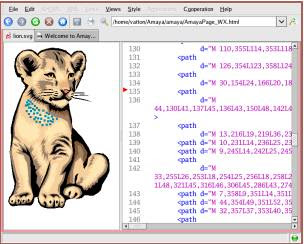
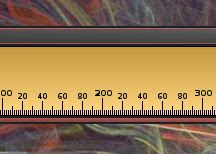

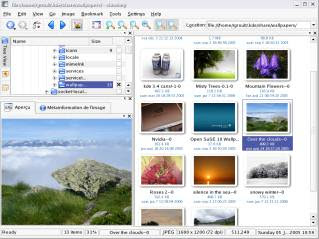
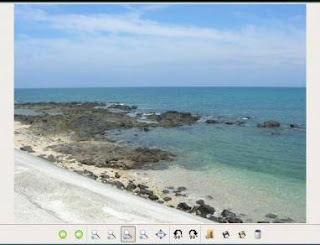





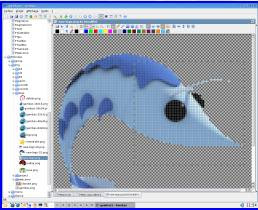


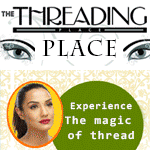

.png)










